.MSU Windows Update standalone installer missing association
How to open a MSU file
1 minute
Tip using Ko-fi or Buy Me a Coffee
Today for some particular reason my version of Microsoft Vista had forgotten what to do with .msu files. MSU is a file extension used by Microsoft to package operating system updates that are not tied in with Windows Update.
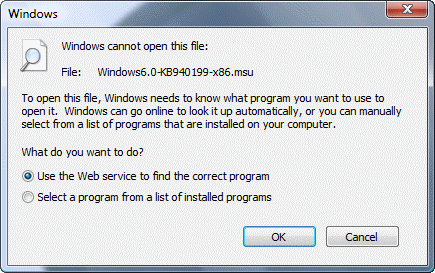
Fortunately there is a quick and simple solution, but for many people this is not too obvious. We simply need to re-associate the .msu extension with the Windows Update Standalone Installer. Thats the application included in Windows and is used to install these packages
Firstly you need to click ‘Select a program from a list of installed programs’ and press OK. The following prompt will then appear.
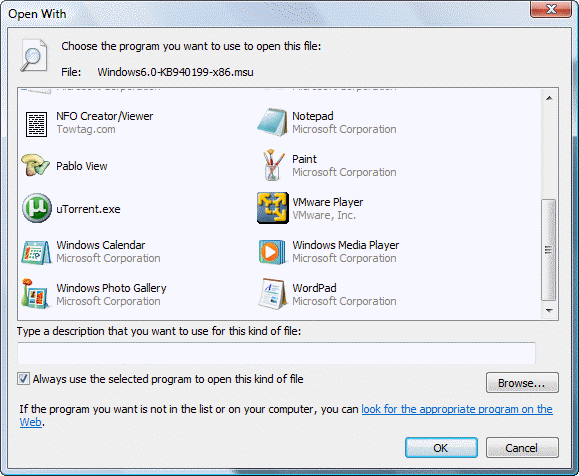
From here, just select ‘Browse’ and then press OK. Also make sure the ‘Always use the selected program to open this kind of file’ is ticked.
Now browse into your Windows\System32\ directory and look for the file wusa.exe, select it and click OPEN.
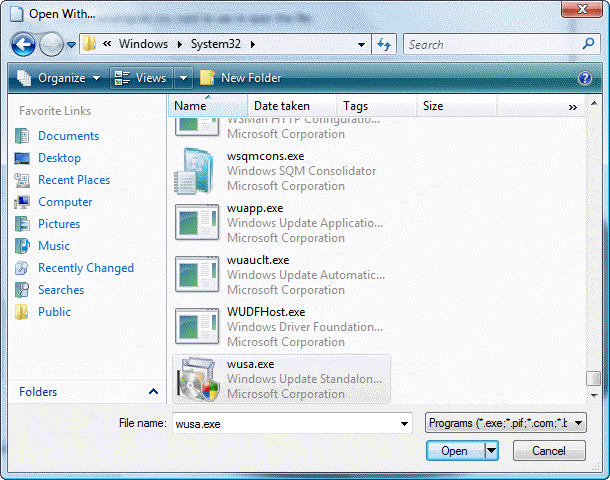
Now the Windows Update Standalone Installer will be an option within your Open With dialog. Make sure it is selected and press okay.
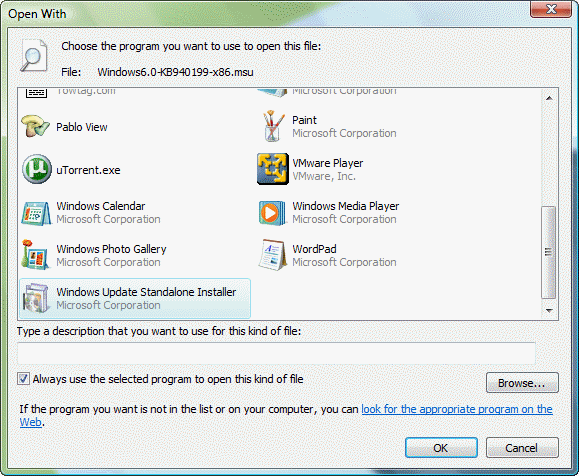
That’s it, now your .msu packages should be working again as normal.
Written by Ben Garrett
