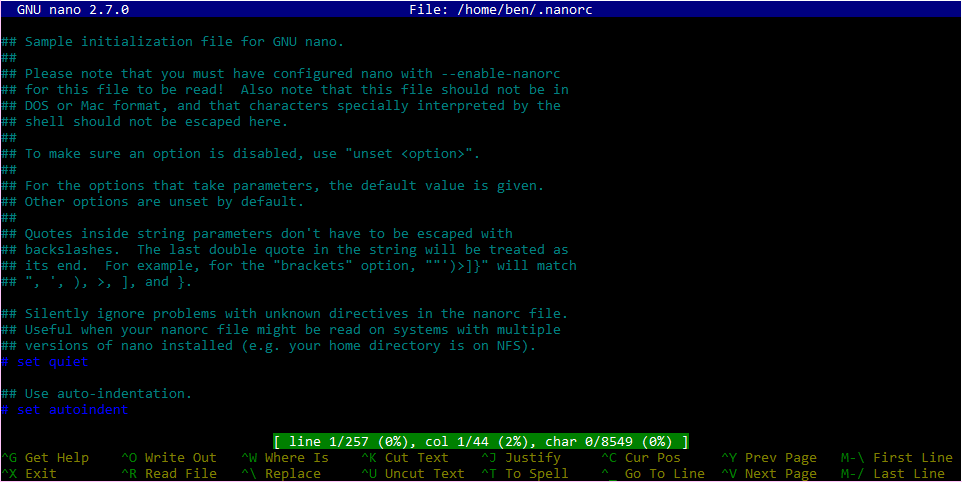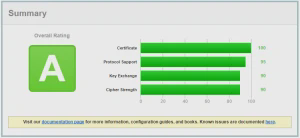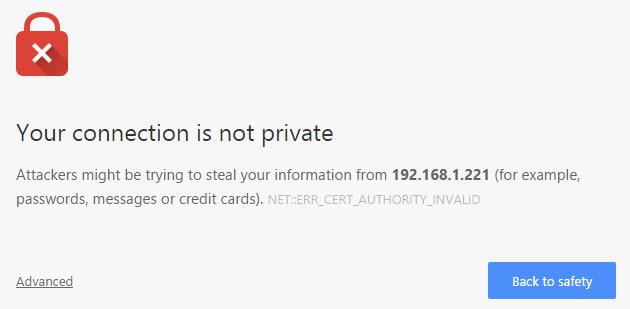nginx as a Reverse Proxy to Apache Tomcat
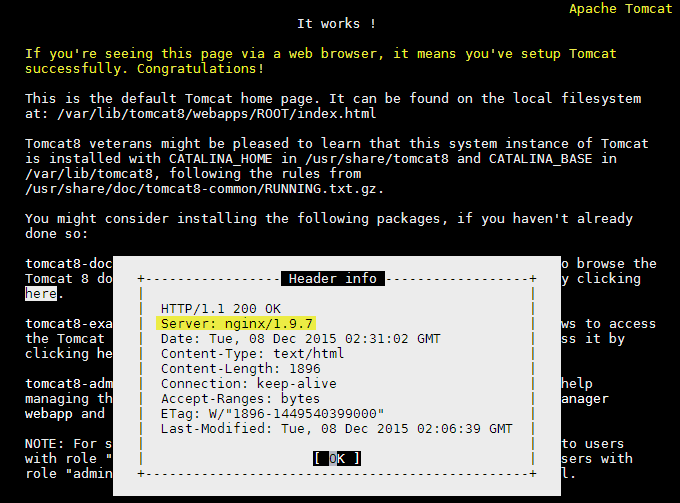
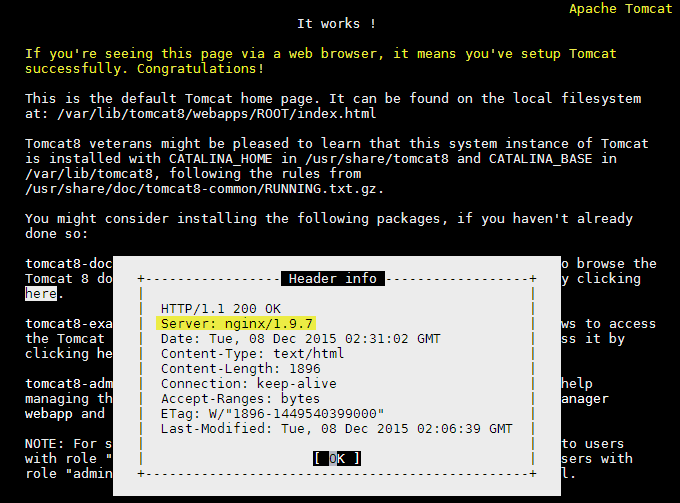
Why a proxy?
Apache’s Tomcat is a complex beast whose primary role is to render JavaServer Pages. While it can be configured to use and serve the modern web it’s often an unnecessarily complex procedure. By using a dedicated reverse-proxy server such as nginx it allows you to separate web applications from the task of web serving.